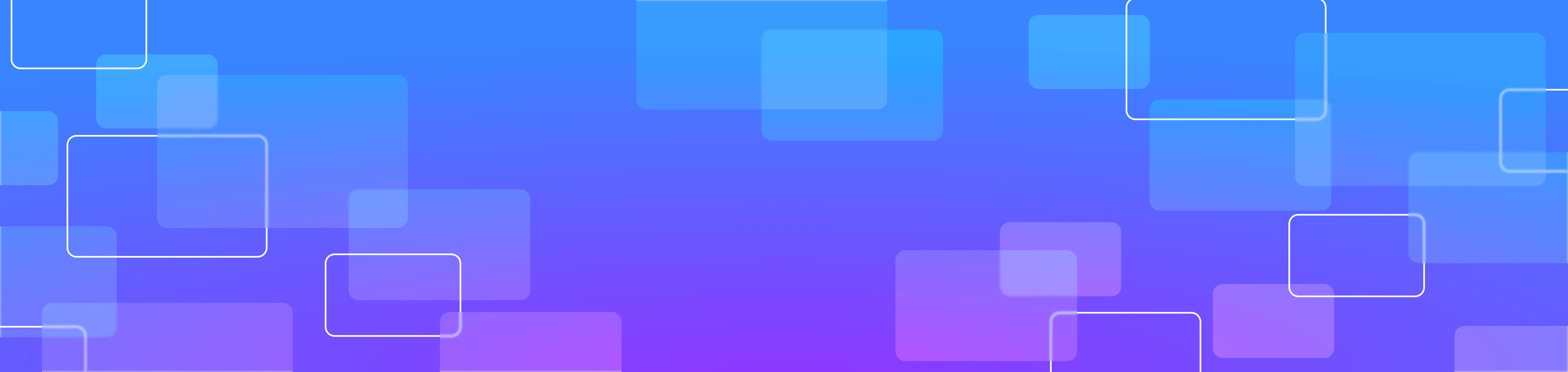We're thrilled to announce new features available on CoinJar mobile apps to help you track and manage your crypto investments more effectively.
Personalised Favourites: From today, you can easily add and track your favourite cryptocurrencies like Bitcoin, Ethereum, Solana, Avalanche, Doge, and more, right from your Home Screen.