Hardware Wallet - Ledger Nano Review

The most common way to store and interface with the Bitcoin network is either by using software running locally on your computer or provided by a web service like CoinJar. Web-based bitcoin clients allow for greater flexibility around multiple devices and locations, and may come bundled with additional features such as customer support, digital currency exchange or even a debit card.
There is a trade-off between features when choosing your preferred form of storing bitcoin, and you should choose depending on your own personal circumstances. One possible step to take charge of your own bitcoin security is using a hardware wallet, a physical device which stores your private keys. We’ll be taking a look at a couple of hardware wallets available from the CoinJar Store starting with the Ledger Nano.

The Ledger Nano
The Ledger Nano is French company Ledger’s flagship hardware wallet. It boasts comprehensive security, a sleek user experience and a significant range of software compatibility, all at a very accessible price. Most notable about the Nano – and this extends to Ledger’s entire hardware wallet range – is the end-to-end polish of the product. From the packaging it arrives in, to the product itself, Ledger have thought about every detail in making the Nano easy and enjoyable to use.

Out of the box
Included in the Ledger Wallet Nano package you will find:
- Ledger Nano (USB drive)
- Recovery seed booklet
- Security card & card holder
As the name suggests, the Nano is remarkably small, being only 4mm thin and weighing less than 6 grams. While small, the USB drive with its brushed stainless steel casing does not come across as fragile. One side bears the distinct Ledger logo, the other vires in numeris, Latin for ‘strength in numbers’.
Before you can get started with the Nano, you are first required to install Ledger Wallet, a free Google Chrome Application for Windows, Mac and Linux users (this requires an internet connection). Once installed, the Nano can be plugged in and the setup process can begin.

User experience
The instruction sheet provided with the Nano contains a few simple steps to establish your wallet. Most notably, you must create a 4-digit pin required whenever you access your Nano, and a 24 word recovery phrase to backup your wallet. Following this, your hardware wallet is established, secured and ready to use.
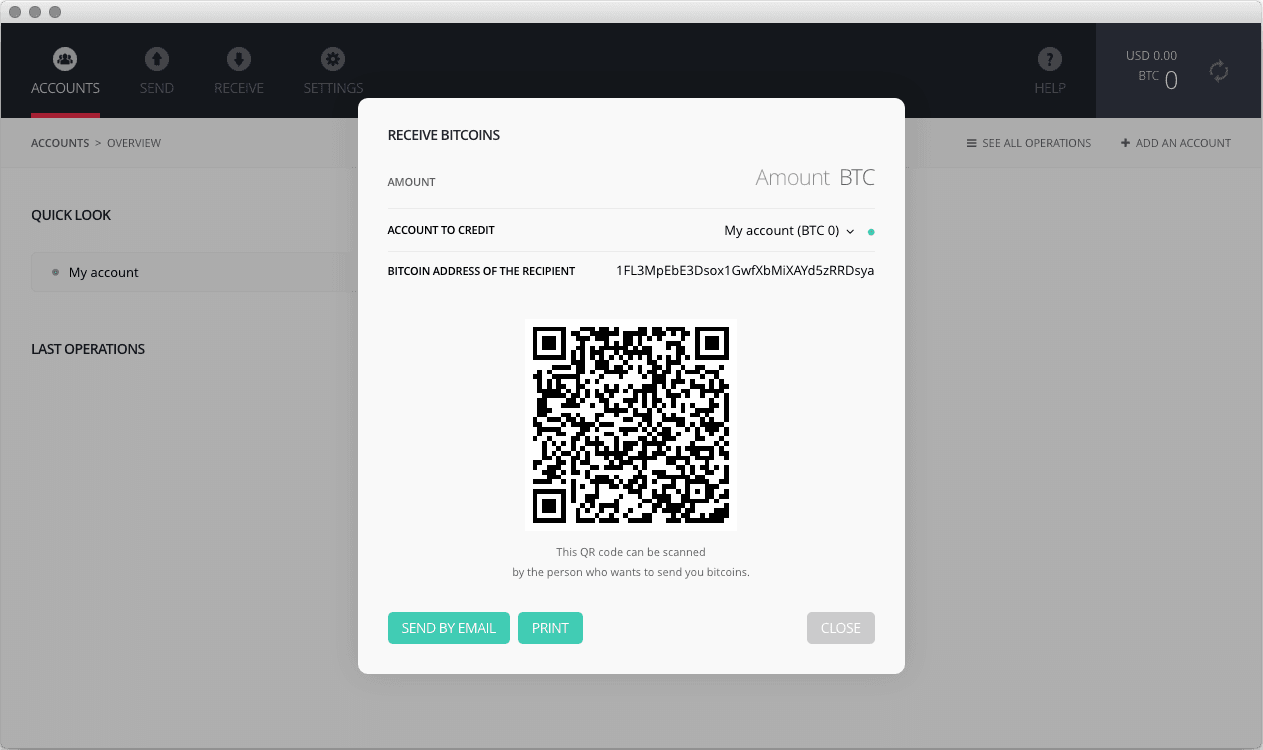
The Ledger Wallet interface in which you manage your Nano contains all the fundamental elements of a traditional digital currency wallet. One significant difference in functionality comes when generating a transaction, which is where the ‘security card’ comes in.
When making a transaction, a code appears on screen to be translated using your unique security card, meaning that in the unlikely event that your Nano and associated pin are stolen, you cannot be robbed of any funds. Recently, Ledger has also released an Android and iOS app, Ledger Authenticate, which digitizes this card for added convenience.

Conclusion
The Ledger Nano is perhaps the best hardware wallet available when it comes to accessible pricing and a less demanding user experience. It is an excellent introduction to the hardware wallet experience and Ledger’s product range.
| Pros | Cons |
|---|---|
| Cost effective | No in-built screen or hardware controls |
| Good user experience | |
| Stylish hardware and software |
The Ledger Nano can be purchased on the CoinJar Store for $53.90 (including shipping) or you can redeem one on the Reward Store for 5,000 CoinJar Points. Find out how to activate CoinJar Rewards.
Don’t invest unless you’re prepared to lose all the money you invest. This is a high‑risk investment and you should not expect to be protected if something goes wrong. Take 2 minutes to learn more: www.coinjar.com/uk/risk-summary.
Cryptoassets traded on CoinJar UK Limited are largely unregulated in the UK, and you are unable to access the Financial Service Compensation Scheme or the Financial Ombudsman Service. We use third party banking, safekeeping and payment providers, and the failure of any of these providers could also lead to a loss of your assets. We recommend you obtain financial advice before making a decision to use your credit card to purchase cryptoassets or to invest in cryptoassets. Capital Gains Tax may be payable on profits.
CoinJar’s digital currency exchange services are operated in Australia by CoinJar Australia Pty Ltd ACN 648 570 807, a registered digital currency exchange provider with AUSTRAC; and in the United Kingdom by CoinJar UK Limited (company number 8905988), registered by the Financial Conduct Authority as a Cryptoasset Exchange Provider and Custodian Wallet Provider in the United Kingdom under the Money Laundering, Terrorist Financing and Transfer of Funds (Information on the Payer) Regulations 2017, as amended (Firm Reference No. 928767).
